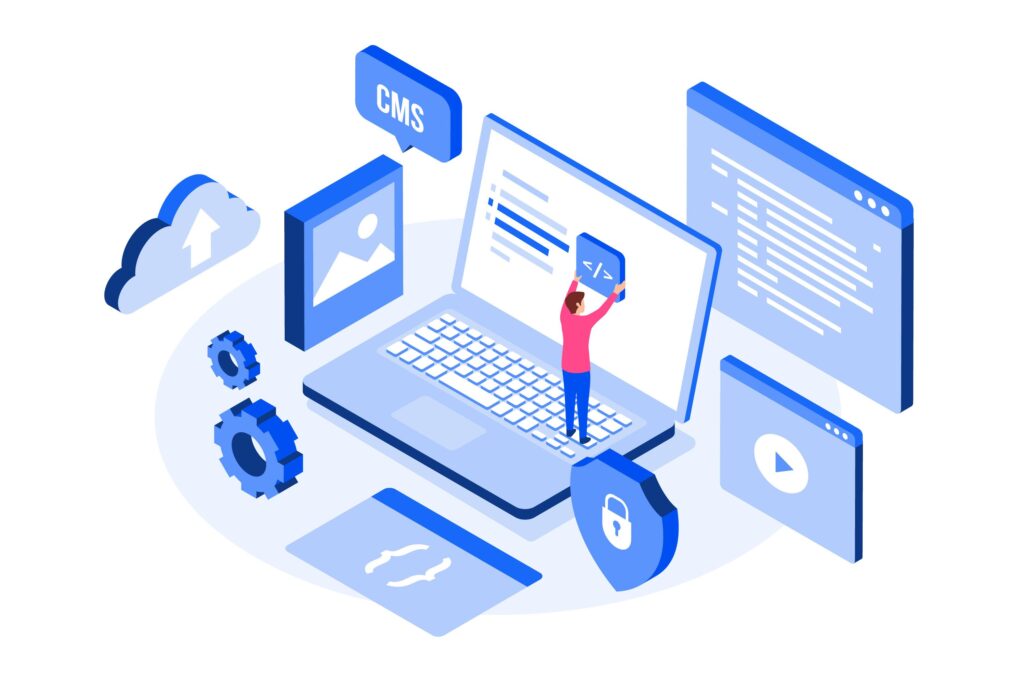Making Windows Ink Work Its Best
In this digital age, where technology and creation are always blending together, Windows Ink is a feature that tech fans, creative professionals, and digital artists will find revolutionary. As the need for tools that work well in a digital workspace grows, Windows Ink stands out as one that can offer freedom, accuracy, and new ideas. Windows Ink gives you a lot of options that go beyond normal ways of entering information, whether you’re an artist who wants to doodle precisely or a worker who wants to speed up your daily tasks. This blog post will show you everything Windows Ink has to offer, including its features, useful apps, and possible future uses, all while keeping the reading experience easy.
A Look at the Most Important Windows Ink Features
Adding the ability to write and draw directly on the screen with Windows Ink changes the way people use their devices. With support for digital pens and touch motions, Windows Ink makes it easy to use a variety of devices. With these features, users can quickly change text, use Sticky Notes to make quick notes, and take screenshots and add notes to them. These features not only make you more productive, but they also make your everyday tech use more creative. The fact that digital ink works with many Windows programs makes it a useful tool for anyone who wants to improve their routine.
Support for digital pen and finger
The main thing that Windows Ink does is let you write and draw on a computer screen with a digital pen or your finger. This feature lets users be precise and in charge, so they can make complicated designs or write easily on their devices. The pressure precision of Windows Ink’s digital pen support makes it feel like using a traditional art medium for digital artists. This makes it a great tool for making detailed drawings.
You can write and draw on your computer screen.
This app, Windows Ink, lets you bring your ideas to life, whether you’re drawing an idea or writing them down. The software lets users change the way they write and draw by giving them different brush styles and customisation choices. This feature makes it easier for professionals to have brainstorming meetings and make visual presentations, which improves communication and teamwork.
Making accurate changes to text
Windows Ink can be used for more than just art projects; it can also be used to change text. It’s easy to add notes, highlight important parts of papers, or make annotations right on digital files. Professionals who need exact editing tools for proofreading, doing research, or working together on projects will love this feature.
Sticky notes can be used to make quick notes.
Sticky Notes used to be on paper, but now they’re digital and can be used in many ways to help people stay organised. Sticky Notes works with Windows Ink, so users can quickly write down notes, make to-do lists, and easily keep track of their work. Because these notes are digital, they can be accessed from any device, making them a convenient way for busy people to keep track of things.
Taking screenshots and adding notes to them
Windows Ink makes it easier to take screenshots and add notes to them, so users can highlight important parts, make notes, or draw attention to certain features. This tool is great for making lesson plans, giving and receiving feedback, and working together on design projects. Being able to record and improve visual information speeds up conversation and makes sure that ideas are communicated clearly.
The User Experience: Making Everyday Tasks Better
Windows Ink not only gives users creative tools, but it also improves the user experience by making everyday chores easier and more fun. Handwriting recognition and touch gestures work together to make a natural and easy way to interact with digital material. Users can easily switch between typing and drawing, which speeds up their work and makes them more productive.
Easy integration across all devices
One great thing about Windows Ink is that it works well with a lot of different Windows devices. Windows Ink changes to the way you like to interact with your device, so you always have the same experience whether you’re using a laptop, tablet, or convertible device. This makes it possible for users to switch between devices without losing the features they depend on.
Getting more done by doing more than one thing at once
People can do more than one thing at once with Windows Ink because it lets them take notes, draw ideas, and make changes to papers without stopping their work. Windows Ink boosts productivity by getting rid of the need to switch between apps or devices. This lets users concentrate on their work with fewer interruptions. This level of efficiency is especially helpful for professionals who have to keep track of many tasks and due dates.
Using natural interaction to boost creativity
Windows Ink adds a new way for creative professionals to interact with digital material. Using digital pens and touch movements gives you a tactile experience that makes you more creative. Designers can draw samples right on their screens, and artists can try out different brush strokes and styles. This natural interaction makes people more creative by letting them freely discover and share their ideas.
What Windows Ink Can Do and Why It’s Good
Windows Ink can be used in a lot of different fields and has different perks for each one. This software tool has been shown to improve productivity and creativity in a wide range of areas, from education to design. Let’s look at some real-life examples of how Windows Ink can be used to make things better.
Changing the way we learn and teach
When used in schools, Windows Ink gives teachers and kids more power. Teachers can make notes in digital textbooks, highlight important ideas, and give each student personalised comments. On the other hand, students can write notes directly on their gadgets, which makes learning more stimulating and interactive. Students work together, think critically, and be creative more when technology is used in the classroom.
Raising the level of design and art projects
Windows Ink is a huge deal for artists and other creative types. It’s easier to come up with new ideas when you can sketch, make notes, and change designs right on the computer. Architects can make detailed plans, graphic artists can make images look better, and illustrators can carefully bring characters to life. Windows Ink is an artistic tool that lets you express yourself in a variety of ways. It connects traditional and digital art.
Making business processes more efficient
Windows Ink makes working together and getting things done faster easier in the business world. Professionals can make notes on presentations and papers to look over later, and they can work together on projects at the same time. Adding digital ink to efficiency tools improves communication, speeds up work, and makes sure that ideas are recorded and communicated correctly. Windows Ink has changed how businesses work by helping them make better decisions and organise their processes.
How to Get the Most Out of Your Windows Ink
To get the most out of Windows Ink, you need to check out its advanced features and ways to make it your own. You can get the most out of the tool and improve your productivity and creativity by making it fit your needs and tastes.
Making changes to your Windows Ink workspace
You can make your workspace look the way you want it to with Windows Ink’s many customisation choices. These choices let you make an environment that works with the way you work by letting you change things like the sensitivity of the pen and the brush styles you like. You can improve your contact with the software and get more accurate results by making your workspace better.
Looking at More Powerful Tools and Features
Windows Ink has advanced tools that let you do more than just write and draw. You can look into choices like handwriting-to-text conversion, which turns your handwritten notes into digital text, or shape recognition, which lets you make perfect geometric shapes. These add-ons make Windows Ink more flexible and give you more tools for being creative and getting work done.
Adding support for Windows Ink to other programs
If you want to get the most out of Windows Ink, look into how it can work with other Windows apps. Windows Ink works with a lot of different programs, from design software to productivity tools, to make them better and make your work easier. By connecting Windows Ink to the apps you use most, you can make a totally customised digital world that works for you.
What’s Next for Windows Ink
Windows Ink has a lot of room to grow and get better, and some new changes are on the way. As technology keeps getting better, Windows Ink is going to have a big impact on how people connect and create online in the future.
Progress in AI and machine learning
By adding AI and machine learning to Windows Ink, its features should get better and the user experience should be easier to understand. AI-powered handwriting recognition will get better and better, making it easier to convert text and understand what it means in a given situation. These improvements will help connect digital and real-world interactions even more, giving people even better tools for creativity and work.
Growing the ecosystem and making it compatible
Because Windows Ink works with more and more devices and apps, it will have a bigger effect and reach more people. Windows Ink will continue to adapt to new technologies, like mobile devices and virtual reality platforms, so users can use its features in a variety of settings. Because of this, users will be able to use Windows Ink wherever they go, which will make their digital experience better.
Making plans for the future of productivity and creativity
As more business people and tech fans use Windows Ink, it will have a bigger effect on creativity and productivity. Using digital ink in many fields will lead to new ideas and changes in how things are usually done. Windows Ink will help people and groups reach their goals more quickly and artistically in a wide range of fields, from education to healthcare.
In conclusion
Last but not least, Windows Ink is a powerful app that changes the way we use digital material. Its features, such as the ability to use a digital pen, edit text, and connect to different apps, make it a flexible tool for creativity and productivity. Windows Ink has useful tools to help you reach your goals and improve your workflow, whether you’re a tech fanatic, a creative worker, or a digital artist.
You can get the most out of Windows Ink by discovering its features, making your workspace work better, and keeping up with what’s new. Find out what Windows Ink can do and how it can change your computing experience by taking the next step. Windows Ink lets you do more with your devices, whether you’re drawing ideas, making notes on papers, or letting your imagination run wild.
Questions People Ask Often
How do I use Windows Ink?
Windows Ink is a digital pen technology that lets people use a tool to make art, make notes, and express themselves on their devices.
How can I change the way Windows Ink works for me?
Users can change how sensitive the pen is, pick from different brush styles, and make their drawing surroundings more unique to improve accuracy and speed.
What programs can be used with Windows Ink?
In order to improve the user experience, Windows Ink works with many Windows programs, such as design software and productivity tools.
What good things does Windows Ink do for business?
It makes things more efficient by letting professionals work together in real time, make notes on documents, and talk to each other more easily.
What new features can we look forward to seeing in Windows Ink?
New developments in AI and machine learning are expected to make it easier to read handwriting and make more devices compatible.